Scenario Results Viewer
The scenario results viewer can be used to view charts and maps of population and habitat outputs from the simulations.
Viewing ouputs
Results are selected by specifying the herd, scenario, and indicator of interest. By default, the min and max values for the colour ramp are based on the min and max values of the indicator. These can be modified, as can the colors used in the map (colormap). To view a map click Apply. To select a new map click Reset.
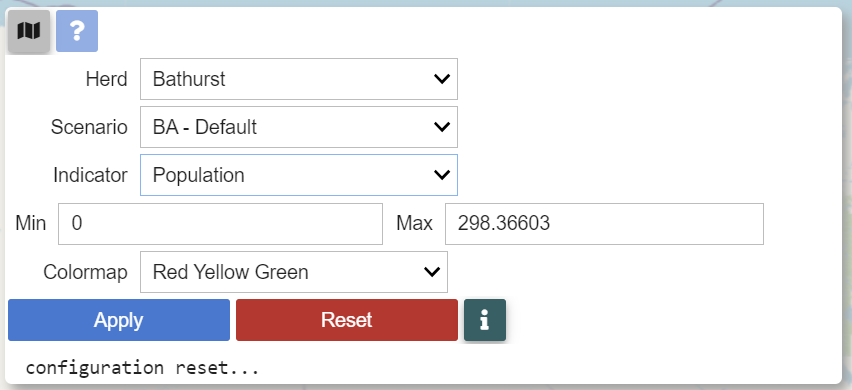
Use the the timebar to view maps across timesteps. The 1s setting means that the timestep is a season. The 2y setting means that the timestep is a year. The number (e.g., 1000) can be reduced to speed up the playback or increased to slow down the playback.
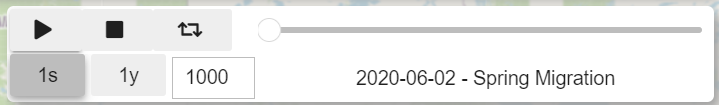
To view a chart, click the chart icon located above the timebar. In most cases the chart includes lines for the total population and for each age class (calf, yearling, young adult, and adult). Lines can be removed from the graph by clicking names under the Group list.
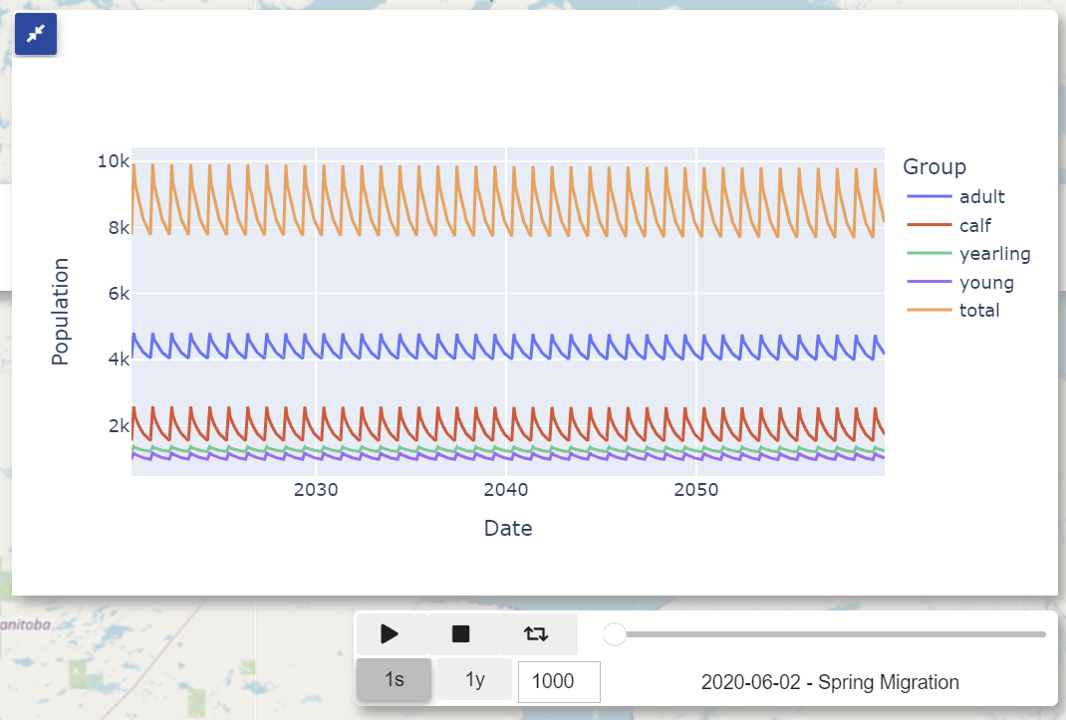
Available indicators
Indicators that can be viewed are:
1) Habitat index - a 0 to 1 value, with 1 representing maximum habitat availability. Calculated using resource selection functions developed from caribou collar data.
2) Population - the number of caribou within each 100 km2 raster.
3) Carrying capacity - the maximum population that can be supported by a raster based on habitat availability.
4) Mortality - the number of caribou deaths per raster.
5) Offspring - the number of caribou births per raster. Offspring equals 0 in all seasons except for the calving season.
Analyst and public versions
Two versions of the results viewer are available: 1) The analyst version, which is available to users with password access to the full NWT-CBGC model. The analyst version can be used to view all scenarios simulated using the model 2) The public version, which will be available soon. The public version can be used to view scenarios that were set to public in the simulation settings.
